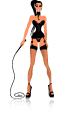 |
 |
Notes & Stickers
<< back to Help & User Site Manual Index

What are Notes & Stickers?
These give you the ability to privately add whatever text notes you want to someones profile, as well as assign a wide variety of stickers to their profile. You will see small icons in various places on the site, including your friends list, party rsvp's, search results and more. Only you see these!
How do I add notes and/or stickers to someone's profile?
Easy! Just visit their profile and click the "Private Notes" icon at the top.
Where do I see these?
You will see these when you are viewing their profile (the notes appear when you mouseover their profile photo), and the stickers will show up on party rsvp's, search results, friends list, who's online, Rendezvous and other places around the site.
Who can see them?
Only you! Nobody else will see the notes or stickers you've put on any profile.
Is there a way to see a list of my stickers?
Of course! Just click the Notes & Stickers at the top of My Home, then click any sticker to see a list of all the profiles you've placed it on. Super easy!
What about editing or removing notes and/or stickers?
Just visit the persons profile, click Private Notes, and edit the text or uncheck the stickers. Voila!
Why can't I see who has put stickers on my profile?
That's a very common question. The reason is that Notes & Stickers are private. It's a way to mark profiles that you are or might be interested in (or not), and want to keep organized in your lists. So the majority of members have asked that we keep this private.
|

