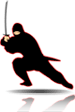 |
 |
Blocking Members
<< back to Help & User Site Manual Index

Ninja Master, what's that?
If you want to block someone from viewing your profile and from communicating with you, simply visit their profile and click the black Ninja at the top right. The Ninja will become angry and turn red, this lets you know that you've actively blocked this member.
How do I manage my block list?
Visit your block list by going to My Home and clicking the scroll down menu under SeeMore. You can see everyone you've blocked and choose whether or not to unblock them by removing them from your list.
Someone blocked me, now what?
Just move along and form new friendships with thousands of other members. If you really, really, really think it's a mistake or a system error then send Admin a note and we'll look into it for you (errors do happen sometimes).
Will a member be notified if I block them?
No, if you block a member they will not be notified. This is a quiet action that will prevent them from seeing your profile or communicating with you.
|

